需求分析
目标: 通过Html && js & css设计一个用户信息添加的表单(name, age, sex),以及一个展现用户信息的表格(可以删除单条信息),效果参考下图。
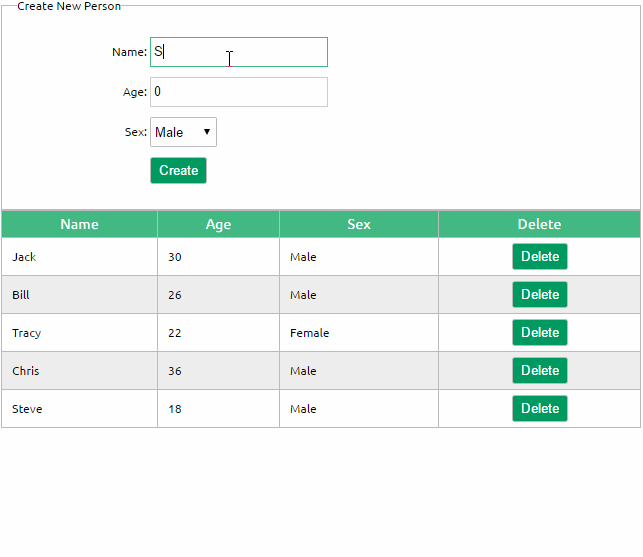
分析: 在没有使用mvvm类框架时,我们需要自己编写一机制用于管理以下过程, 基本上要通过js建造大量的html操作以及事件绑定,从代码的分层角度来看耦合度会比较高。
- 表格的初始化显示;
- 用户删除后,表格的重建;
- 表单提交成功后,表格的重建以及添加对应的用户删除事件绑定;
而使用mvvm模式实现的VueJS框架,则可以将视图和模型进行解耦,只需要将两者之间做好绑定,其它的信息同步则由框架处理。
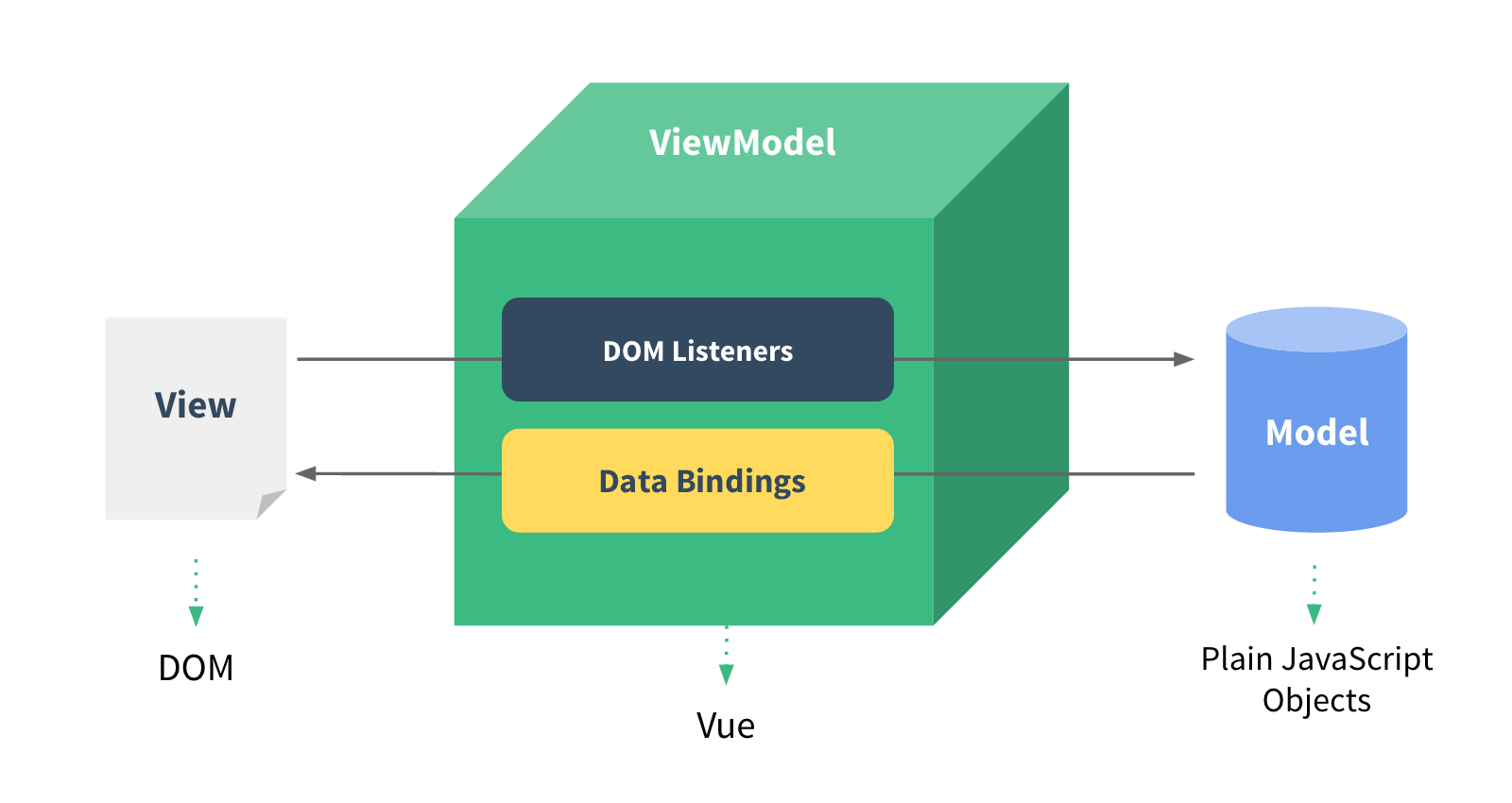
源码
<!DOCTYPE html>
<html>
<head>
<meta charset="UTF-8">
<title></title>
<link rel="stylesheet" href="styles/demo.css" />
</head>
<body>
<div id="app">
<fieldset>
<legend>
Create New Person
</legend>
<div class="form-group">
<label>Name:</label>
<input type="text" v-model="newPerson.name"/>
</div>
<div class="form-group">
<label>Age:</label>
<input type="text" v-model="newPerson.age"/>
</div>
<div class="form-group">
<label>Sex:</label>
<select v-model="newPerson.sex">
<option value="Male">Male</option>
<option value="Female">Female</option>
</select>
</div>
<div class="form-group">
<label></label>
<button @click="createPerson">Create</button>
</div>
</fieldset>
<table>
<thead>
<tr>
<th>Name</th>
<th>Age</th>
<th>Sex</th>
<th>Delete</th>
</tr>
</thead>
<tbody>
<tr v-for="person in people">
<td></td>
<td></td>
<td></td>
<td :class="'text-center'"><button @click="deletePerson($index)">Delete</button></td>
</tr>
</tbody>
</table>
</div>
</body>
<script src="js/vue.js"></script>
<script>
var vm = new Vue({
el: '#app',
data: {
newPerson: {
name: '',
age: 0,
sex: 'Male'
},
people: [{
name: 'Jack',
age: 30,
sex: 'Male'
}, {
name: 'Bill',
age: 26,
sex: 'Male'
}, {
name: 'Tracy',
age: 22,
sex: 'Female'
}, {
name: 'Chris',
age: 36,
sex: 'Male'
}]
},
methods:{
createPerson: function(){
this.people.push(this.newPerson);
// 添加完newPerson对象后,重置newPerson对象
this.newPerson = {name: '', age: 0, sex: 'Male'}
},
deletePerson: function(index){
// 删一个数组元素
this.people.splice(index,1);
}
}
})
</script>
</html>